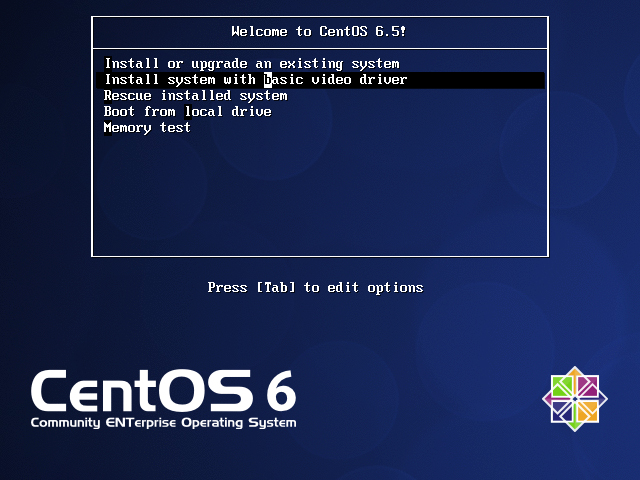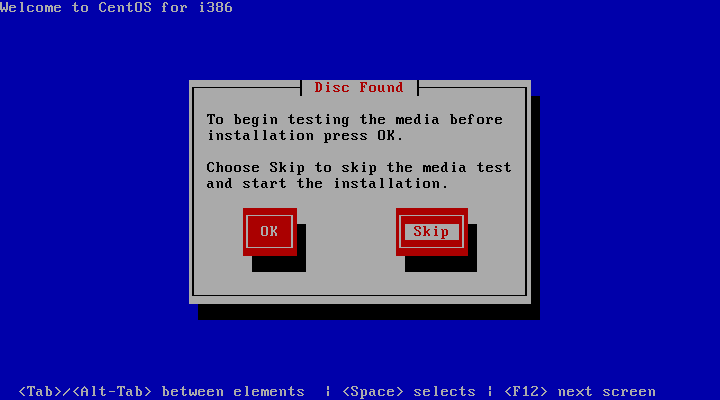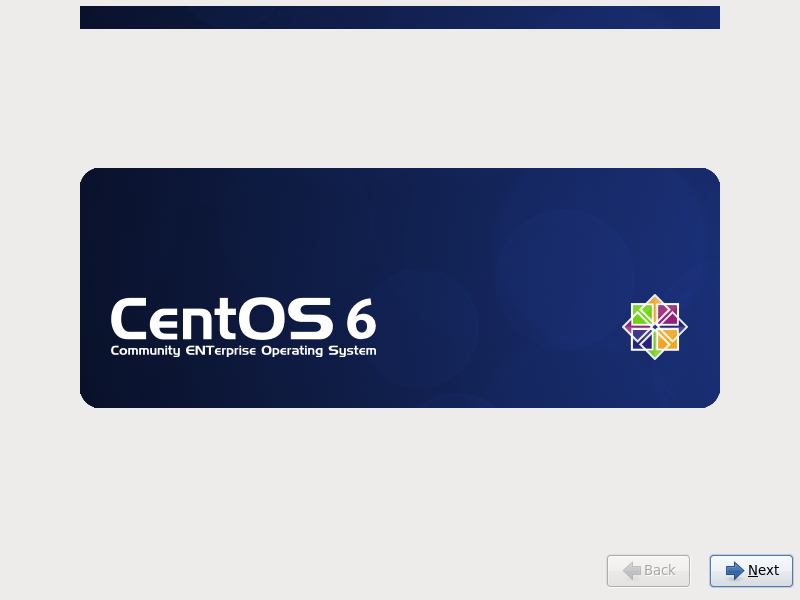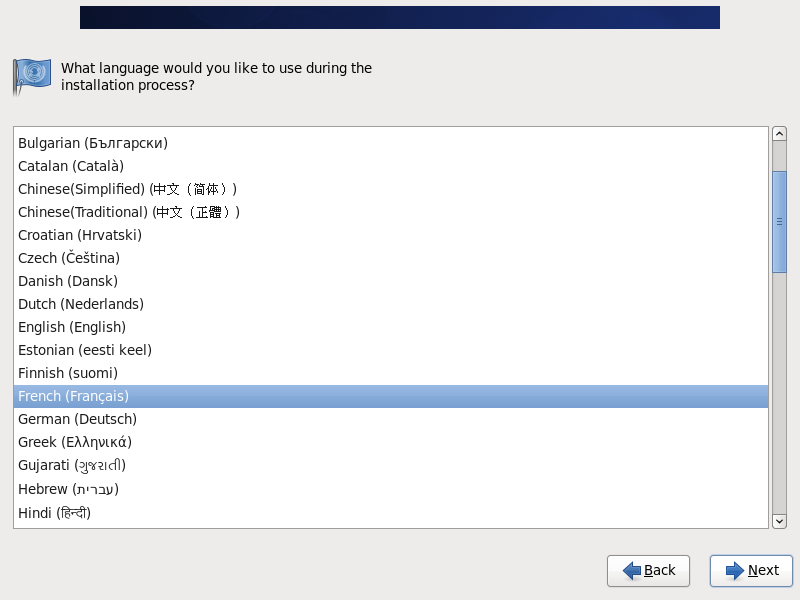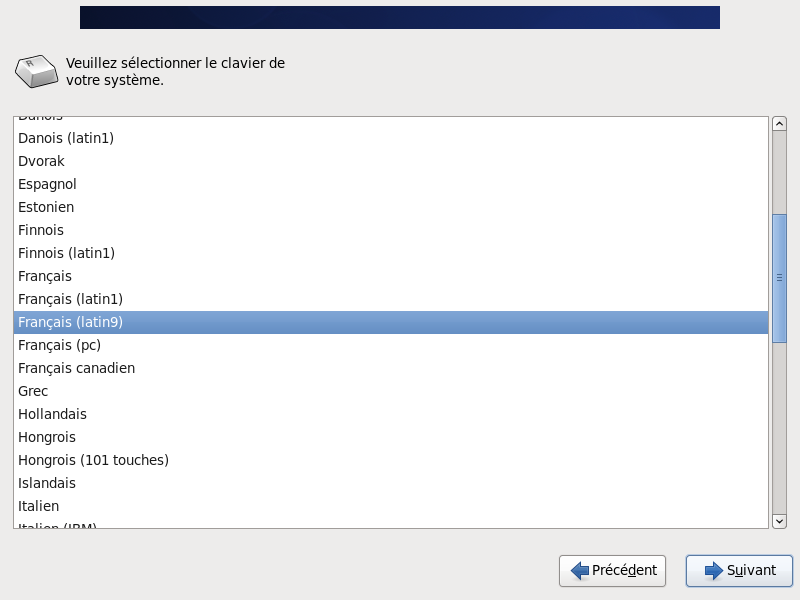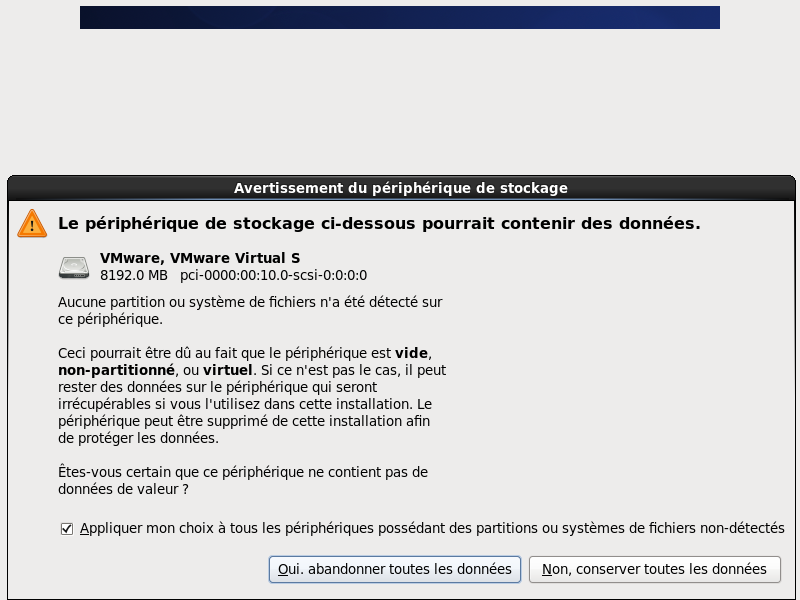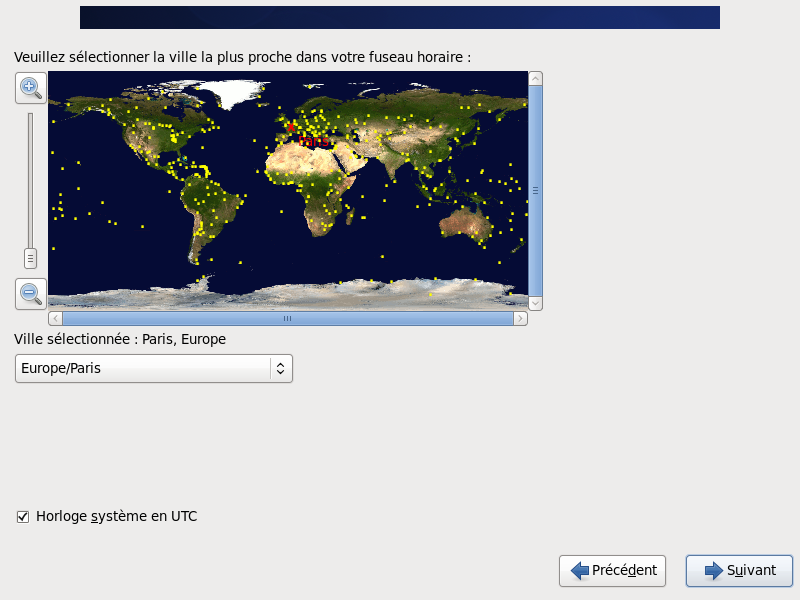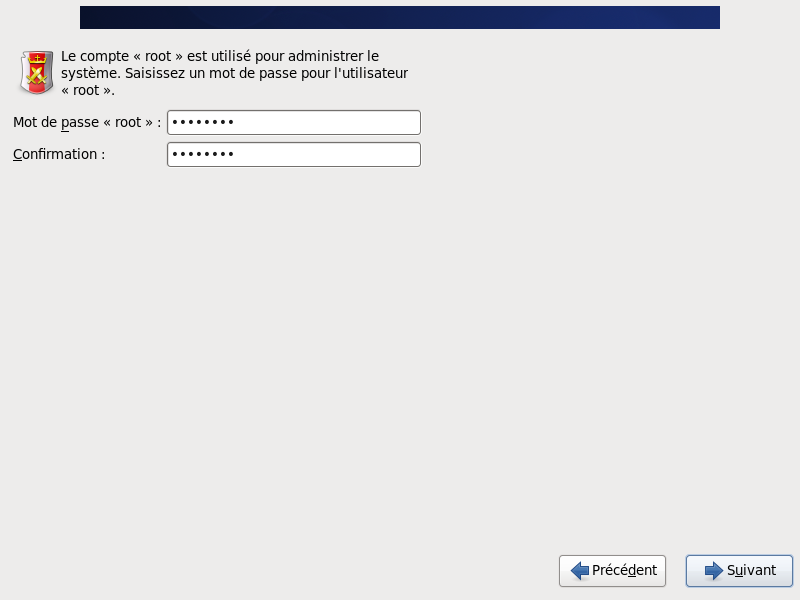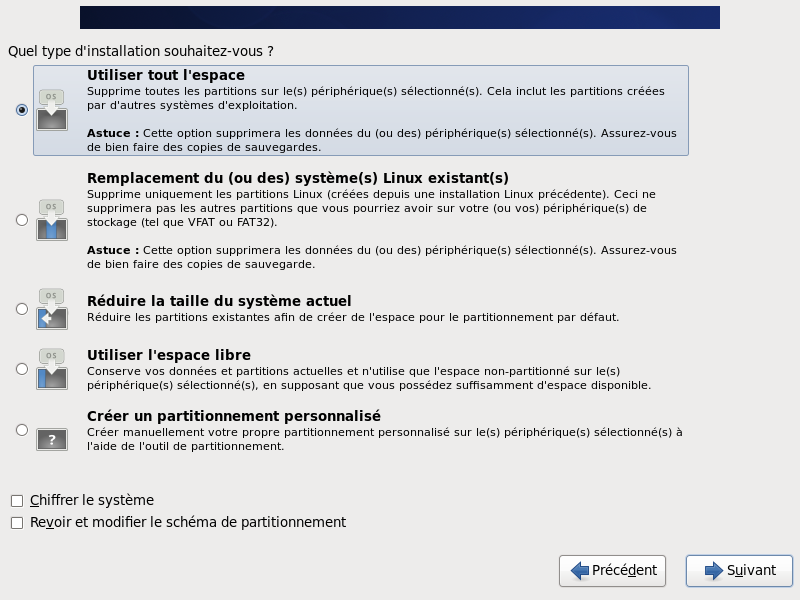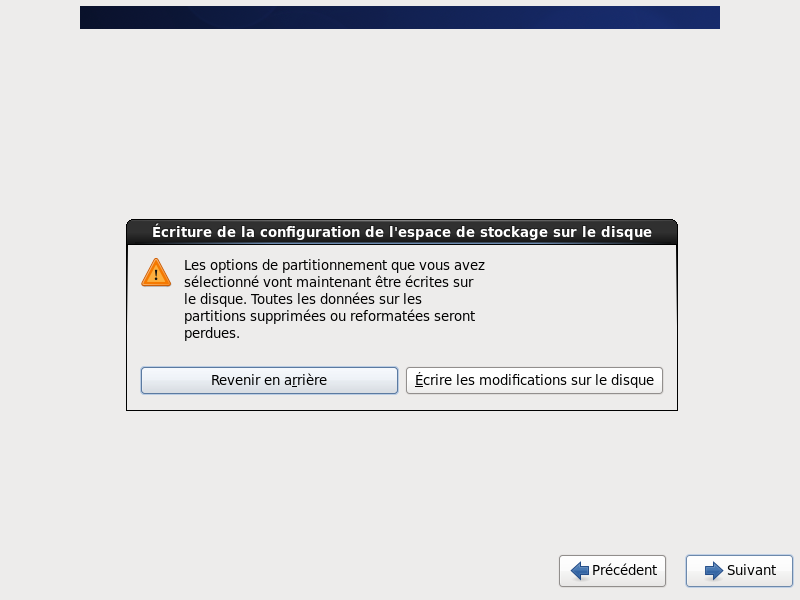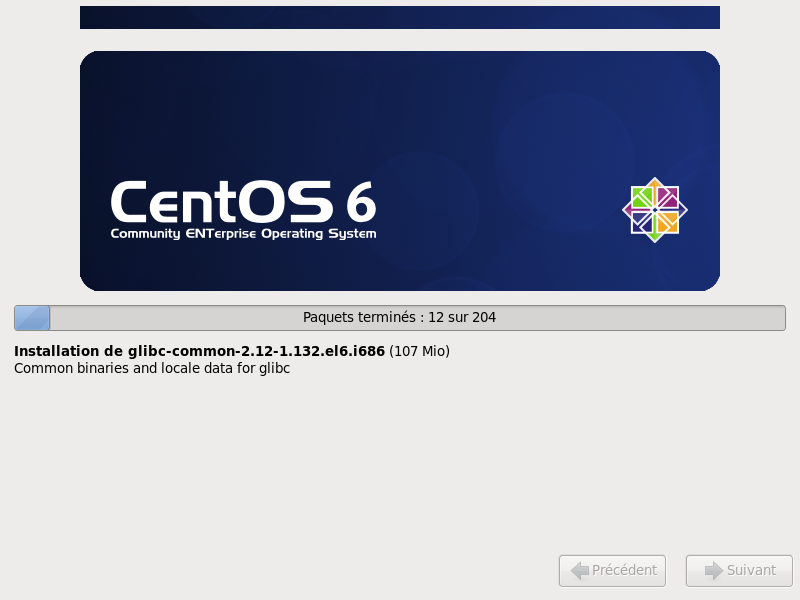Différences entre versions de « Installation de CentOS »
Aller à la navigation
Aller à la recherche
| Ligne 1 : | Ligne 1 : | ||
= Installation CentOS Minimal = | = Installation CentOS Minimal = | ||
| + | == Étape 1: lancement du CD/DVD == | ||
[[Fichier:accueil.png]] | [[Fichier:accueil.png]] | ||
| + | == Étape 2: vérification du CD/DVD == | ||
[[Fichier:check_dvd.png]] | [[Fichier:check_dvd.png]] | ||
| − | [[Fichier: | + | == Étape 3: démarrage de l'installation == |
| + | {|class="wikitable" | ||
| + | ! Mode texte !! Mode graphique | ||
| + | |- | ||
| + | |align=center| | ||
| + | [[Fichier:install_start_text.png]] | ||
| + | |align=center| | ||
| + | [[Fichier:install_start_graph.png]] | ||
| + | |} | ||
| − | [[Fichier: | + | == Étape 4: choix de la langue == |
| + | {|class="wikitable" | ||
| + | ! Mode texte !! Mode graphique | ||
| + | |- | ||
| + | |align=center| | ||
| + | [[Fichier:lang_text.png]] | ||
| + | |align=center| | ||
| + | [[Fichier:lang_graph.png]] | ||
| + | |} | ||
| − | [[Fichier: | + | == Étape 5: choix du clavier == |
| + | {|class="wikitable" | ||
| + | ! Mode texte !! Mode graphique | ||
| + | |- | ||
| + | |align=center| | ||
| + | [[Fichier:keyboard_text.png]] | ||
| + | |align=center| | ||
| + | [[Fichier:keyboard_graph.png]] | ||
| + | |} | ||
| − | [[Fichier: | + | == Étape 6: abandon des données == |
| + | {|class="wikitable" | ||
| + | ! Mode texte !! Mode graphique | ||
| + | |- | ||
| + | |align=center| | ||
| + | [[Fichier:disk_data_text.png]] | ||
| + | |align=center| | ||
| + | [[Fichier:disk_data_graph.png]] | ||
| + | |} | ||
| − | [[Fichier: | + | == Étape 7: réglage de l'heure == |
| + | {|class="wikitable" | ||
| + | ! Mode texte !! Mode graphique | ||
| + | |- | ||
| + | |align=center| | ||
| + | [[Fichier:clock_setup_text.png]] | ||
| + | |align=center| | ||
| + | [[Fichier:clock_setup_graph.png]] | ||
| + | |} | ||
| − | [[Fichier: | + | == Étape 8: choix du mot de passe == |
| + | {|class="wikitable" | ||
| + | ! Mode texte !! Mode graphique | ||
| + | |- | ||
| + | |align=center| | ||
| + | [[Fichier:password_text.png]] | ||
| + | |align=center| | ||
| + | [[Fichier:password_graph.png]] | ||
| + | |} | ||
| − | [[Fichier: | + | == Étape 9: choix du partitionnement == |
| + | {|class="wikitable" | ||
| + | ! Mode texte !! Mode graphique | ||
| + | |- | ||
| + | |align=center| | ||
| + | [[Fichier:partition_text.png]] | ||
| + | |align=center| | ||
| + | [[Fichier:partition_graph.png]] | ||
| + | |} | ||
| − | [[Fichier: | + | == Étape 10: formatage == |
| + | {|class="wikitable" | ||
| + | ! Mode texte !! Mode graphique | ||
| + | |- | ||
| + | |align=center| | ||
| + | [[Fichier:partition_warning_text.png]] | ||
| + | |align=center| | ||
| + | [[Fichier:partition_warning_graph.png]] | ||
| + | |} | ||
| − | [[Fichier: | + | == Étape 11: Installation == |
| + | {|class="wikitable" | ||
| + | ! Mode texte !! Mode graphique | ||
| + | |- | ||
| + | |align=center| | ||
| + | [[Fichier:install_packages_text.png]] | ||
| + | |align=center| | ||
| + | [[Fichier:install_packages_graph.png]] | ||
| + | |} | ||
| − | |||
| − | [[Fichier: | + | == Étape 12: Redémarrage == |
| + | {|class="wikitable" | ||
| + | ! Mode texte !! Mode graphique | ||
| + | |- | ||
| + | |align=center| | ||
| + | [[Fichier:install_finish_text.png]] | ||
| + | |align=center| | ||
| + | [[Fichier:install_finish_graph.png]] | ||
| + | |} | ||
Version du 25 décembre 2013 à 04:52
Installation CentOS Minimal
Étape 1: lancement du CD/DVD
Étape 2: vérification du CD/DVD
Étape 3: démarrage de l'installation
| Mode texte | Mode graphique |
|---|---|
Étape 4: choix de la langue
| Mode texte | Mode graphique |
|---|---|
Étape 5: choix du clavier
| Mode texte | Mode graphique |
|---|---|
Étape 6: abandon des données
| Mode texte | Mode graphique |
|---|---|
Étape 7: réglage de l'heure
| Mode texte | Mode graphique |
|---|---|
Étape 8: choix du mot de passe
| Mode texte | Mode graphique |
|---|---|
Étape 9: choix du partitionnement
| Mode texte | Mode graphique |
|---|---|
Étape 10: formatage
| Mode texte | Mode graphique |
|---|---|
Étape 11: Installation
| Mode texte | Mode graphique |
|---|---|
Étape 12: Redémarrage
| Mode texte | Mode graphique |
|---|---|